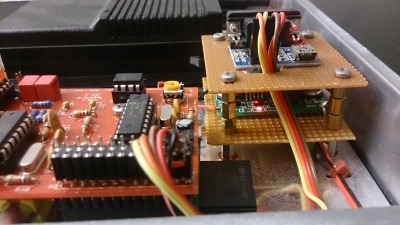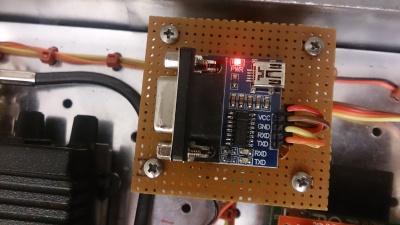APRS with the Raspberry Pi and the TNC-X board
Inhaltsverzeichnis
1 Motivation
After my first series of experiments with APRS and Ardino, but also with APRS and OpenWRT I am now trying out something else:
Using a Raspberry Pi as a APRS gateway. In this case I intend to do it bidirectional.
2 The TNC-X board
- http://tnc-x.com/
- Details on the version for the RPi: http://tnc-x.com/TNCPi.htm
- Schematic Diagram // TNC - Pi Assembly Instructions & Operating Tips : http://tnc-x.com/TNCPi.pdf
- Documentation: http://tnc-x.com/documentation.htm
3 Notes on the Raspberry Pi board
The RPi 1B version which I used has a couple of problems. Notably the USB socket is very high, which gives you a few problems connecting other boards. Stackable shields will easily have shortings wo the ethernet socket. So this is a mechanical issue you will have to solve.
I did it by simply soldering out the USB socket. In case you still need USB connectivity, you will need to attach some angled stacked pins.
As in most of my RPi projects I am using the pin header for power supply. I generally do not use the usb socket, because that seems a little unreliable to me.
For the power supply I am frequently using DC/DC converters from Ebay, you get them cheap from China.
Here in this case I was using two converters, one from any high voltage up to 30V down to 7,5 for the IC2E clone and another one for the step from 7,5 down to 5,0V for the Raspi.
I also attached a serial port socket using a MAX3232 converter, firstly to ensure access to a raw Raspian image, but secondly also for diagnostic actions on the serial line.
4 The Radio used
- I am using a IC2E clone.
- Here is the manual: http://www.radiomanual.info/schemi/IC2_user.pdf
- Here is some more insight on the cable type, when connecting a regular TNC (Cable Type 1): http://www.symek.com/d/afskkabel.html
5 Configuration
- Note that it is really important to set jumpers Nr. 3 and Nr. 4. Otherwise you won'r receive anything and you will not be able to transmit either.
- I was downloading the following APRX version:
wget http://ham.zmailer.org/oh2mqk/aprx/aprx_2.08.593-1_armhf.deb
Here's the APRX config:
mycall DB0HSR-1 myloc lat 4859.93N lon 01205.59E <aprsis> passcode 12345 server rotate.aprs2.net </aprsis> <logging> pidfile /var/run/aprx.pid rflog /var/log/aprx/aprx-rf.log aprxlog /var/log/aprx/aprx.log </logging> <interface> serial-device /dev/ttyAMA0 19200 8n1 KISS callsign $mycall # callsign defaults to $mycall tx-ok false # transmitter enable defaults to false #telem-to-is true # set to 'false' to disable </interface> <beacon> beaconmode both beacon symbol "I&" $myloc comment "Tx-iGate Raspberry/TNC-X/APRX" </beacon>
6 Future Plans
So this project really worked well, and APRX allows transmitting, so that is really a great benefit. I will try to extend this project by the following terms:
- build two more of them, provide them to DB0MHB and to DB0KN and create greater coverage
- add some telemetry with a temperature and humidity readout. I will need to think about the connection, because I removed the USB socket for space reasons, as you can see on the pictures below.