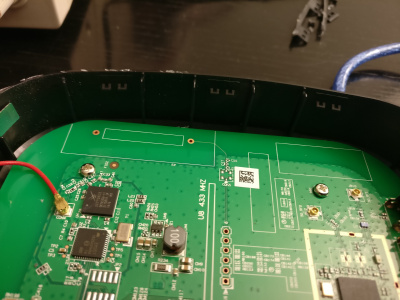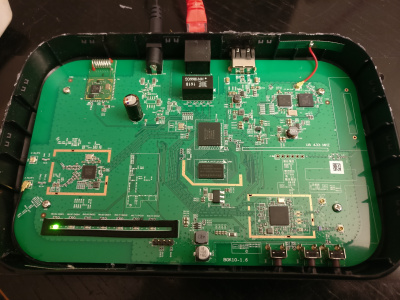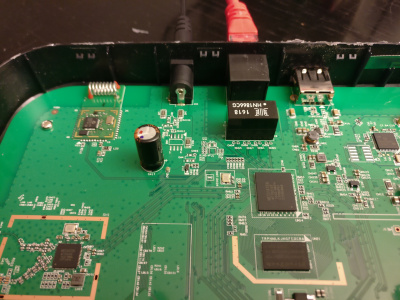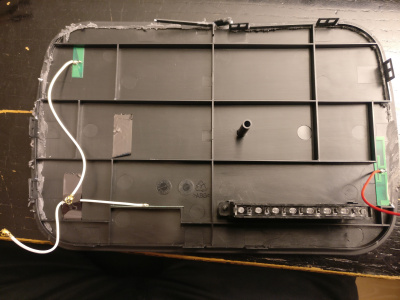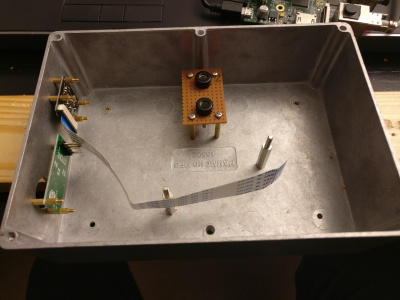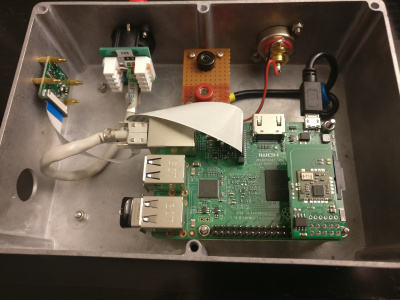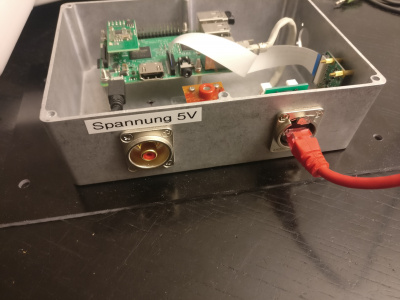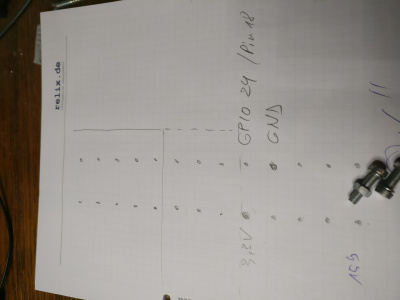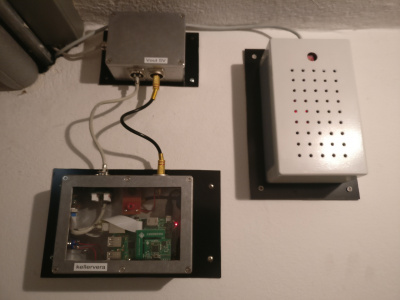Creating my own ZWave network
Inhaltsverzeichnis
1 Background
I have been experimenting with ZWave devices a long time. There are two ZWave controllers I have cast my eye on:
- The Vera Lite http://getvera.com/controllers/veralite/
- VERA PLUS Smart Home Gateway: https://zwave-smarthome.de/shop/vera-plus-smart-home-gateway/
The prior was using a very weak CPU, was very slow, so I decided against it. The latter, oh yes, It got fucked up. And I bricked it, more or less.
The reason was that the device wanted to install an upgrade imge. As always, upgrades are good. So I triggered the upgrade. Unfortunately the upgrade (legacy, standard Vera firmware from the vendor, directly, no tinkering) was corrupt, returning the Vera into a state where it would not react any more. No more. Period. Not even a reset was possible. Nothing.
Whenever I am getting angry, I want to find out if there is a way in. Maybe a serial interface?
So if you take a Dremel like me and try to open the case, it's quite difficult... You easily cut the case in a way so that you won't be able to reassemble it. :-)
2 Next Attempt
Since I got really angry about having a useless Vera, I decided to build my own.
2.1 Components
- HAMMOND Case
- Raspberry Pi 3B+
- Raspberry Cam
- Neutrik Socket Cinch
- Neutrik Socket Ethernet
- Acrylic pane
- Switch
- Several standoffs
- Banana plug sockets
And I have been using these ZWave modules:
- https://www.reichelt.de/nicht-mehr-lieferbar-z-wave-razberry-p162204.html?fb_p=zwave&
- https://www.conrad.de/de/raspberry-pi-erweiterungs-platine-z-wave-raspberry-pi-1177200.html
Still not using this one:
2.2 Hardware Construction
Initially I wanted to use the round hole for a radar detection unit, but since the optical image motion detection was good enough, I decided to use it for the ZWave pairing button.
This is how it looks now:
Note that I exchanged the ZWave module. I am using the one from Conrad Elektronik now. The reason is that I am a little discontent with the small antenna of the old module.
2.3 Software
2.4 Basic Open ZWave Installation
I am using a standard Respberry Pi Raspbian GNU/Linux 9. And I have intalles OpenZWave according to the following instruction:
https://github.com/OpenZWave/python-openzwave
The following
pyozw_check -i -d /dev/ttyAMA0
gives me:
2018-08-07 16:49:29.812 Always, *************************************************************************** 2018-08-07 16:49:29.812 Always, ********************* Cumulative Network Statistics ********************* 2018-08-07 16:49:29.812 Always, *** General 2018-08-07 16:49:29.812 Always, Driver run time: . . . 0 days, 0 hours, 0 minutes 2018-08-07 16:49:29.812 Always, Frames processed: . . . . . . . . . . . . . . . . . . . . 8 2018-08-07 16:49:29.812 Always, Total messages successfully received: . . . . . . . . . . 8 2018-08-07 16:49:29.813 Always, Total Messages successfully sent: . . . . . . . . . . . . 9 2018-08-07 16:49:29.813 Always, ACKs received from controller: . . . . . . . . . . . . . 9 2018-08-07 16:49:29.813 Always, *** Errors 2018-08-07 16:49:29.813 Always, Unsolicited messages received while waiting for ACK: . . 0 2018-08-07 16:49:29.813 Always, Reads aborted due to timeouts: . . . . . . . . . . . . . 0 2018-08-07 16:49:29.813 Always, Bad checksum errors: . . . . . . . . . . . . . . . . . . 0 2018-08-07 16:49:29.814 Always, CANs received from controller: . . . . . . . . . . . . . 0 2018-08-07 16:49:29.814 Always, NAKs received from controller: . . . . . . . . . . . . . 0 2018-08-07 16:49:29.814 Always, Out of frame data flow errors: . . . . . . . . . . . . . 0 2018-08-07 16:49:29.814 Always, Messages retransmitted: . . . . . . . . . . . . . . . . . 0 2018-08-07 16:49:29.814 Always, Messages dropped and not delivered: . . . . . . . . . . . 0 2018-08-07 16:49:29.814 Always, ***************************************************************************
The following
pyozw_check -l -d /dev/ttyAMA0 -t 60
gives me:
-------------------------------------------------------------------------------
Define options for device /dev/ttyAMA0
Start network
Wait for network (60s)
Network is ready
-------------------------------------------------------------------------------
Controller capabilities : set(['primaryController'])
Controller node capabilities : set(['primaryController', 'beaming', 'listening'])
Nodes in network : 1
Driver statistics : {'retries': 0L, 'readCnt': 8L, 'readAborts': 0L, 'routedbusy': 0L,
'ACKCnt': 9L, 'OOFCnt': 0L, 'noack': 0L, 'broadcastWriteCnt': 8L, 'callbacks': 0L,
'writeCnt': 9L, 'badChecksum': 0L, 'nondelivery': 0L, 'CANCnt': 0L, 'NAKCnt': 0L,
'netbusy': 0L, 'SOFCnt': 8L, 'broadcastReadCnt': 0L, 'badroutes': 0L, 'ACKWaiting': 0L,
'dropped': 0L}
------------------------------------------------------------
1 - Name : ( Location : )
1 - Ready : True / Awake : True / Failed : False
1 - Manufacturer : Z-Wave.Me ( id : 0x0147 )
1 - Product : RaZberry Controller ( id : 0x0003 / type : 0x0002 )
1 - Version : 4 / Secured : False / Zwave+ : False
1 - Command classes : set(['COMMAND_CLASS_NO_OPERATION', 'COMMAND_CLASS_BASIC'])
1 - Capabilities : set(['primaryController', 'beaming', 'listening'])
1 - Neigbors : set([]) / Power level : None
1 - Is sleeping : False / Can wake-up : False / Battery level : None
This looks good. Since I exchanged the ZWave module, this is how it looks like with the noew module from Conrad Electronic:
-------------------------------------------------------------------------------
Define options for device /dev/ttyAMA0
Start network
Wait for network (60s)
Network is ready
-------------------------------------------------------------------------------
Controller capabilities : set(['primaryController'])
Controller node capabilities : set(['primaryController', 'beaming', 'listening'])
Nodes in network : 1
Driver statistics : {'retries': 1L, 'readCnt': 11L, 'readAborts': 0L, 'routedbusy': 0L,
'ACKCnt': 11L, 'OOFCnt': 0L, 'noack': 0L, 'broadcastWriteCnt': 10L, 'callbacks': 0L,
'writeCnt': 12L, 'badChecksum': 0L, 'nondelivery': 0L, 'CANCnt': 1L, 'NAKCnt': 0L,
'netbusy': 0L, 'SOFCnt': 11L, 'broadcastReadCnt': 0L, 'badroutes': 0L, 'ACKWaiting': 1L,
'dropped': 0L}
------------------------------------------------------------
1 - Name : ( Location : )
1 - Ready : True / Awake : True / Failed : False
1 - Manufacturer : Z-Wave.Me ( id : 0x0147 )
1 - Product : Unknown: type=0400, id=0002 ( id : 0x0002 / type : 0x0400 )
1 - Version : 4 / Secured : False / Zwave+ : False
1 - Command classes : set([])
1 - Capabilities : set(['primaryController', 'beaming', 'listening'])
1 - Neigbors : set([]) / Power level : None
1 - Is sleeping : False / Can wake-up : False / Battery level : None
2.5 Some More
I am following the recommendations here:
https://github.com/mozilla-iot/wiki/wiki/Installing-OpenZWave
Make sure you have some prerequisites:
apt-get install pkg-config
Then let's start:
$ cd $ git clone https://github.com/OpenZWave/open-zwave.git $ cd open-zwave $ CFLAGS=-D_GLIBCXX_USE_CXX11_ABI=0 make && sudo CFLAGS=-D_GLIBCXX_USE_CXX11_ABI=0 make install
and it will end with:
Building Scene.o Building Utils.o Building Driver.o Building ZWSecurity.o Building Group.o Building Node.o Building Manager.o Building Msg.o Building Notification.o Creating vers.cpp Building vers.o Linking Static Library Linking Shared Library Making ozw_config file make[1]: Verzeichnis „/root/git/open-zwave/cpp/build“ wird verlassen LDFLAGS="" CPPFLAGS="" make -C /root/git/open-zwave/cpp/examples/MinOZW/ - make[1]: Verzeichnis „/root/git/open-zwave/cpp/examples/MinOZW“ wird betreten Building Main.o Linking /root/git/open-zwave/.lib/MinOZW g++ -o /root/git/open-zwave/.lib/MinOZW /root/git/open-zwave/.lib/Main.o /root/git/open-zwave/libopenzwave.so -pthread Creating Temporary Shell Launch Script make[1]: Verzeichnis „/root/git/open-zwave/cpp/examples/MinOZW“ wird verlassen LDFLAGS="" CPPFLAGS="" make -C /root/git/open-zwave/cpp/build/ - make[1]: Verzeichnis „/root/git/open-zwave/cpp/build“ wird betreten Building OpenZWave Version 1.4-3155-ga27c2645-dirty make[1]: Verzeichnis „/root/git/open-zwave/cpp/build“ wird verlassen LDFLAGS="" CPPFLAGS="" make -C /root/git/open-zwave/cpp/examples/MinOZW/ - make[1]: Verzeichnis „/root/git/open-zwave/cpp/examples/MinOZW“ wird betreten make[1]: Für das Ziel „default“ ist nichts zu tun. make[1]: Verzeichnis „/root/git/open-zwave/cpp/examples/MinOZW“ wird verlassen
2.6 Give me more
Links:
- https://lickthesalt.com/2016/04/11/compiling-open-zwave-control-panel-on-a-raspberry-pi-3/comment-page-1/#comment-70175
- https://community.home-assistant.io/t/using-the-ozwcp-web-application/12659
- https://www.reddit.com/r/homeassistant/comments/522n6x/manually_install_home_assistant_with_openzwave/
- https://thefrinkiac7.wordpress.com/linux-stuff/build-open-zwave-control-panel-on-a-raspberry-pi/
- http://thomasloughlin.com/z-wave-controller-setup-on-my-raspberry-pi/
- https://www.reichelt.de/magazin/ratgeber/mini-pc-raspberry-pi-als-smart-home-zentrale/