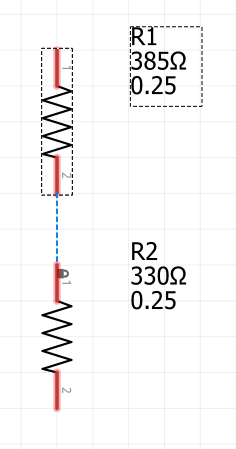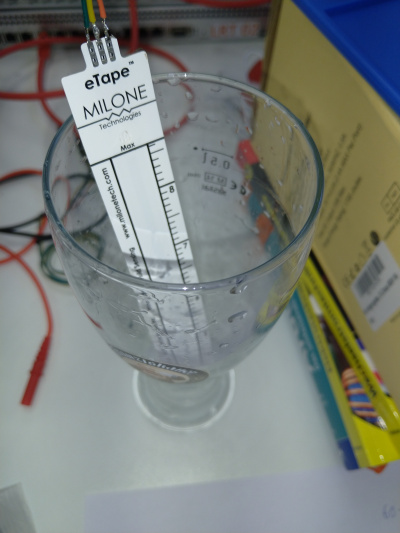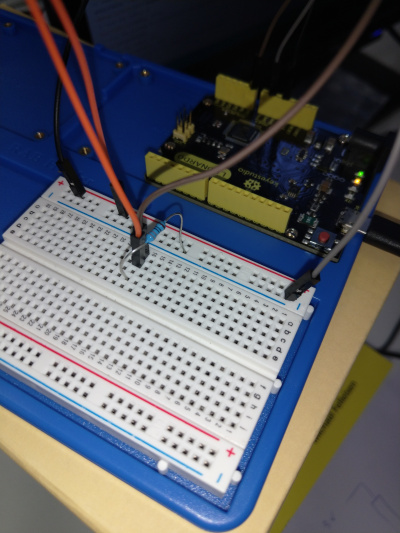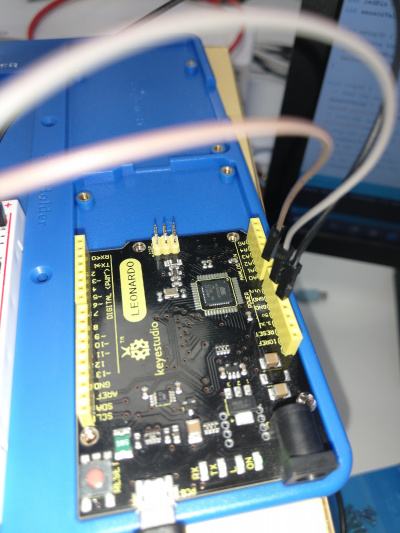Arduino Beer Glass Level
1 Scope
The Octoberfest is just ahead! So I took the chance to understand my MILONE liquids measurement eTape fluid level sensor.
There is that saying whether the glass is half full or half empty. Let's find out.
2 Circuit
3 Code
This is just a modification of the AnalogSensorValue sketch from the examples section of the Arduino GUI.
The most interesting part is the calibration.
The MILONE sensor has a resistance of 60 Ohm when fully submerged to the zero line. It has 385 Ohm when the glass is empty.
So with a fixed value resistor of 330 Ohm in the voltage divider the voltage divider will be
- 60/330 Ohm and produce 4,230V when the glass is full
- 385/330 Ohm and produce 2,300V when the glass is empty
Given that the Arduino ADC has 1024 steps (10 bit) and adds one step every 0,005 Volts, the voltages will produce
- 866 steps for 4,230V
- 453 steps for 2,230V
This value will now change te blinking delay. The fuller the glass, the slower the LED will blink.
But we want a serial readout in percents. So we need to translate this into percentages with a formula
y=ax + b
where
b=453 , pull it to the bottom line
The a value is the slope, that will start at empty state with 0 and at full state with an offset of 400. So the value of the multiplier must be 400 resulting in
y=400*x + 453
We now create the inverse function:
x=(y-453)/400
and if we want percentages it will be
p=100*(y-453)/400
So that's the formula you see implemented in the code.
int sensorPin = A0; // select the input pin for the potentiometer
int ledPin = 13; // select the pin for the LED
int sensorValue = 0; // variable to store the value coming from the sensor
void setup() {
// declare the ledPin as an OUTPUT:
pinMode(ledPin, OUTPUT);
Serial.begin(9600);
}
void loop() {
// read the value from the sensor:
sensorValue = analogRead(sensorPin);
Serial.println(100*(sensorValue-453)/400,DEC);
// turn the ledPin on
digitalWrite(ledPin, HIGH);
// stop the program for <sensorValue> milliseconds:
delay(sensorValue);
// turn the ledPin off:
digitalWrite(ledPin, LOW);
// stop the program for for <sensorValue> milliseconds:
delay(sensorValue);
}