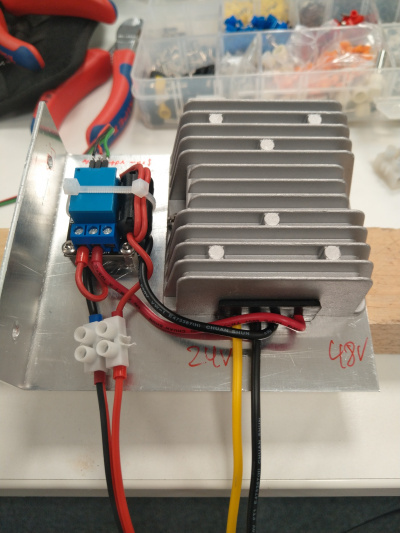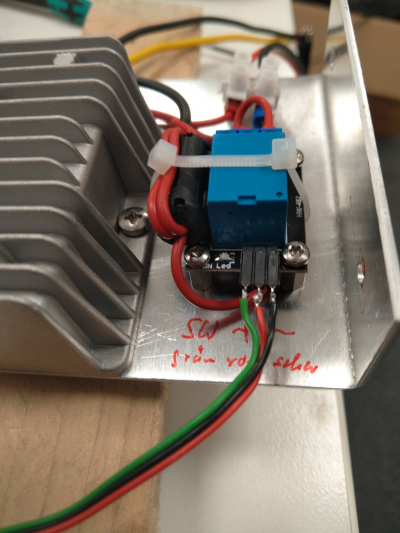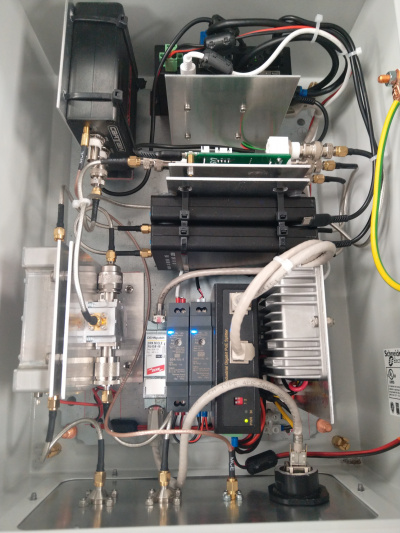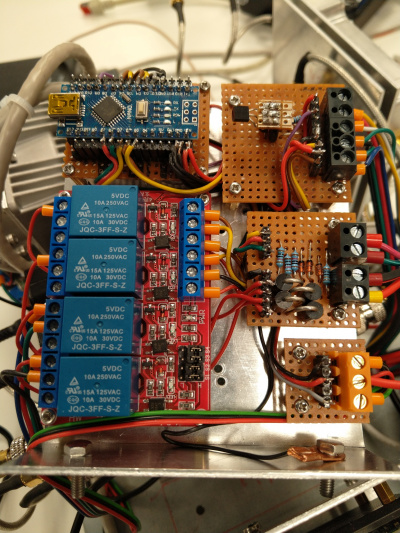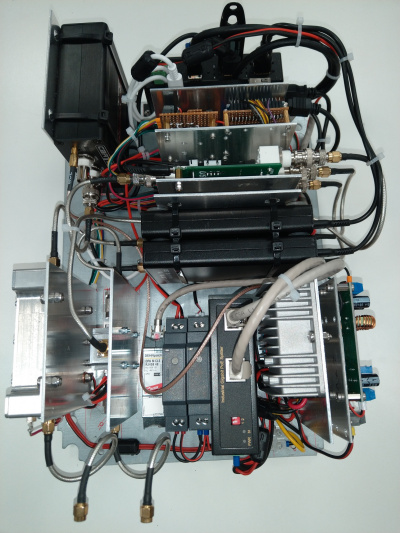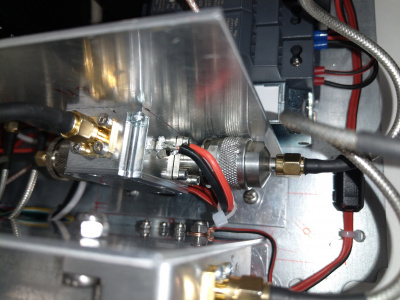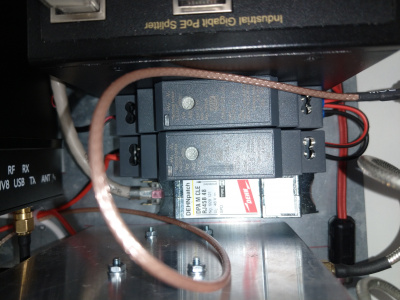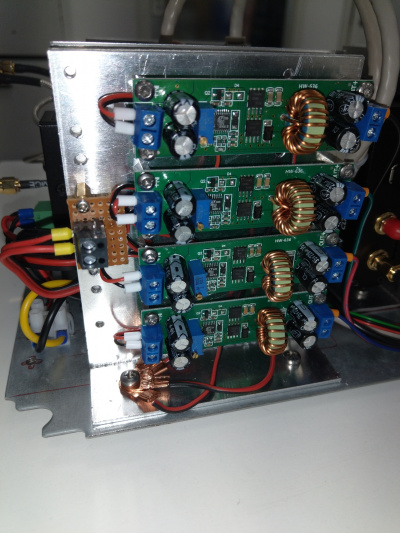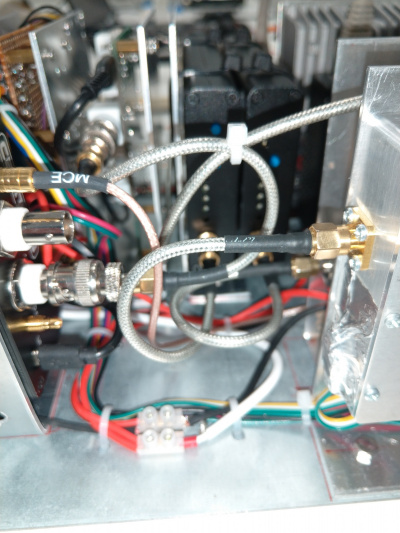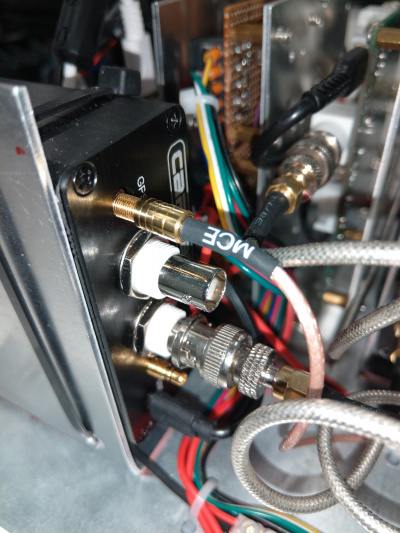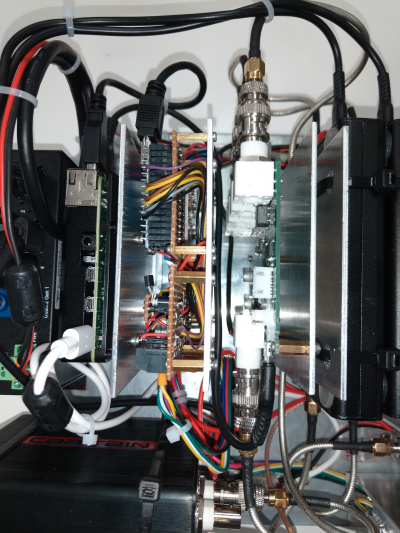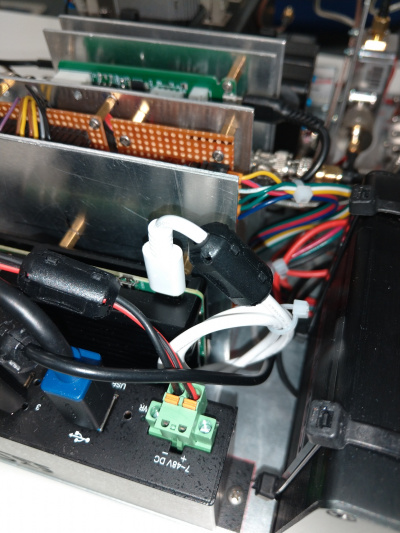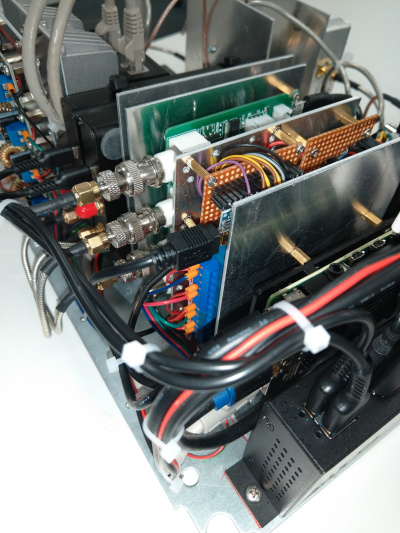QO-100 Ground Station
Inhaltsverzeichnis
1 Scope
My first QSO via QO-100 took place on 01.03.2019 with DF6NM at the portable station of my friend Severin DL9SW. Since then I wanted to acquire the capabilities to transmit to the satellite myself and receive it's signals.
In summer 2022 I met a trainee in my company who wanted to learn about satellite communication, and given that I am working in a satellite project for Airbus, it was apparent that there was a chance to build it.
In fact such a project gives me quite a number of topics that I can teach to our trainees:
- Requirements Engineering
- Mechanical Planning
- Electrical Planning
- Electrical Engineering fundamentals
- RF Engineering fundamentals
- Electrical Safety
- Specifics of Satellite Radio Communications
- Electrical Measuring
- Software Defined Radio
- Microcontroller Programming
- Embedded Systems / Embedded Linux (Raspberry Pi)
- Linux System Programming
- Networking
- GUI Design / Browser Engineering
- Quality Assurance (IVV)
- Practical Radio Operations
So this project is rather fruitful.
2 Components
Antenna Unit
- WISI Orbit Topline Satelliten Offset Antenne OA85H https://katalog.wisi.de/oa-85-h-18910.html
- Duoband Feed Bamatech für Es'Hail-2/P4-A V2.0 https://www.bamatech.net/antennen/duoband-feed-2-4-10-ghz--Es---hail-2-P4-A--antenna.html?language=de
- Bamatech 40mm Adapterring https://www.bamatech.net/antennen/reduzierring-40-mm-auf-23-mm.html
- Kuhne MKU LNC 10 QO-100 https://shop.kuhne-electronic.de/kuhne/de/shop/neu/MKU+LNC+10+QO100+Verfuegbar+Q22019/?card=1874
- Flachdach Ständer https://www.otto.de/p/premiumx-deluxe-sat-balkonstaender-4x-50x50cm-stahl-1-20m-mast-60mm-plattenstaender-flachdach-staender-fuer-satellitenschuessel-sat-halterung-S0N0S0T0/#variationId=S0N0S0T0WZFT
Main Unit
- Schneider Electric Spacial NSY3D4320P Spacial Volltür https://www.se.com/de/de/product/NSYS3D4320P/spacial-s3d-vollt%C3%BCr-mit-montageplatte-h400xb300xt200-ip66-ik10-ral7035/
- SCHNEIDER ELECTRIC NSYSFPSC30 - Pole mounting kit https://www.tme.eu/en/details/nsysfpsc30/enclosures-other-accessories/schneider-electric/
- Elektronik Idee Weber Frequency normal (GPSDO) https://www.facebook.com/profile.php?id=100063884658796
- CircuitValley Distribution Amplifier https://www.circuitvalley.com/2018/07/diy-isolated-10mhz-distribution-amp-gpsdo-rubidium-tcxo-reference.html
- 2x GreatScott HackRFOne https://greatscottgadgets.com/hackrf/one/
- 2x NooElec Metal Case for HackRF One https://www.nooelec.com/store/sdr/sdr-addons/hackrf-enclosure.html
- Kuhne KU BT 10 REF Bias-Tee https://shop.kuhne-electronic.com/kuhne/en/shop/eshail/KU+BT+10+REF++Bias+Tee/?card=1885
- DX Patrol QO-100 Power Amplifier https://dxpatrol.pt/produto/power-amplifier/
- RaspberryPi 4B https://www.raspberrypi.com/products/raspberry-pi-4-model-b/
- GeeekPi Raspberry Pi 4 Gehäuse, Raspberry Pi CNC Armor Case mit passiver Kühlung https://www.amazon.de/GeeekPi-Raspberry-Passive-Dissipation-Heatsink-Black/dp/B07WQT1RRZ/
- Arduino Nano V3 https://www.reichelt.de/arduino-nano-v3-atmega-328-mini-usb-arduino-nano-p142943.html
- PENGLIN 1PCS 4 Kanal 5V Relais Module https://www.amazon.de/PENGLIN-Relais-Optokoppler-Trigger-Raspberry/dp/B0B42765M5
- 4x Akozon DC-DC Buck Converter Voltage Regulator DC-DC Buck Step Down Input Max 60V https://www.amazon.de/Akozon-Converter-Spannungsregler-Einstellbares-Wandlermodul/dp/B07H5MC6V3
- SUPERNIGHT DC DC Buck Converter watertight Voltage Konverter 48V to 24V https://www.amazon.de/SUPERNIGHT-Converter-Wasserdicht-Spannung-Konverter/dp/B0BG4TCPVK
- AZDelivery 1-Relais 5V KY-019 Modul https://www.az-delivery.de/products/relais-modul
- 30cm Micro USB Kabel Kurz [5 Stück]
- DIGITUS PoE++ Splitter - IEEE802.3af/at/bt - Gigabit Ethernet https://www.amazon.de/DIGITUS-Professional-Industrieller-Splitter-abw%C3%A4rtskompatibel/dp/B07FDT1BMQ
- DIGITUS PoE+ Injektor - IEEE802.3at - Gigabit Ethernet - 60 Watt - max. 48 Volt - PoE Modus A & Modus B https://www.amazon.de/DIGITUS-Professional-Injector-802-3at-Output/dp/B01ARHCFOO
- 15V DIN Rail power supply https://www.elektrokon.de/15-vdc-1-a-15-watt-mean-well-hdr-15-15-hutschienen-netzteil-din-rail_90795_14251
- 5V DIN Rail power supply https://www.distrelec.de/en/din-rail-type-dc-dc-converter-5v-3a-15w-adjustable-mean-well-ddr-15g/p/30134120
- Dehn Patch RF45 Overvoltage Protection https://www.reichelt.de/pl/en/dehnpatch-surge-protection-with-2-rj45-sockets-dpa-m-cle-rj45b-p254660.html
- High Side Current Monitor INA226 https://www.ti.com/lit/ds/symlink/ina226.pdf
- 3x OneWire Temperatire DS18B20 https://datasheets.maximintegrated.com/en/ds/DS18B20.pdf
- GPS Mouse receiver SMA https://www.amazon.de/Aktive-GPS-ANTENNE-SMA-Anschluss-Receiver-Module/dp/B01A5EI0SE
- Amphenol Military Grade Plug https://www.distrelec.de/en/cable-plug-rj45-amphenol-military-and-aerospace-rjf-6b/p/14242003
- Amphenol Military Grade Socket https://www.distrelec.de/en/appliance-socket-rj45-amphenol-military-and-aerospace-rjf-71b/p/14242001
User Unit
- MPC-4LAN-N3700 MiniPC
- Kingston KC600 256G SSD SATA3 mSATA - SKC600MS/256G
- Crucial CT102464BF186D 8GB Speicher (DDR3, 1866 MT/s, PC3-14900, SODIMM, 204-Pin)
- Rode USB-NT Microphone
- USB speakers
- MikroTik RBD52G-5HACD2HND-TC Wireless Access Points für hAP ac2
- USB Port Extension
- USB Keyboard
- USB Mouse
- Screen
3 Circuit Description
Generally I wanted to have a QO-100 transceiver that can be set up at a distant place with an internet connection so that I can access it through my VPN. It should be capable to work full duplex and the user interface should be just a Web GUI, so that using a simple browser would allow me to operate it from almost anywhere.
The configuration that was most likely to fulfill all these requirements was the RaspberryPi 4B based RemoreSDR software from André Buhart F1ATB. André also supports the usage of two HackRFs for full duplex and explicitly describes such a setup on his website: https://f1atb.fr/index.php/2022/05/21/remote-sdr-v5-raspberry-4b-or-orange-pi-image-installation/
The antenna unit is designed to downconvert the RX signals immediately to a reasonable frequency (10 GHz -> 430 MHz). The Kuhne LNC is actually for operation with analog 70cm devices, but it serves perfectly fine with a HackRF also. In order to produce the necessary voltages, a bank of DC buck converters was used. The needed voltage will then be chosen with a 4 module relay bank. The control of the relay bank, but also other parts of the entire installation is done by an Arduino which is hooked up serially to the RaspberryPi. This Arduino gives me full remote monitoring and station management capabilities.
Most interesting is the Kuhne Bias Tee, because one of the most challenging problems is frequency stability. My installation will e mounted outside with sunshine heating up all the arrangement. So frequency drift will be a major issue. The Kuhne Bias Tee will allow to insert a 10 MHz reference signal and send it up to the antenna. Off course I have more 10 MHz consumers, which are the HackRFs. So consequently I needed a distribution amplifier, which I found from CircuitValley, which has four ports. The generation of the 10 MHz signal will be done by a Weber GPSDXO disciplined oscillator.
3.1 Control Circuit
Here is my controller program:
asdasdasd
3.2 Software
The software I am using comes from André Buhart. It is well usable and does it's job. Note that André does not put great attention on station usage security, so I recommend to use it only in a trusted environment, i.e. within your VPN or in your home LAN. There however it is a really fabulous piece of operation software.