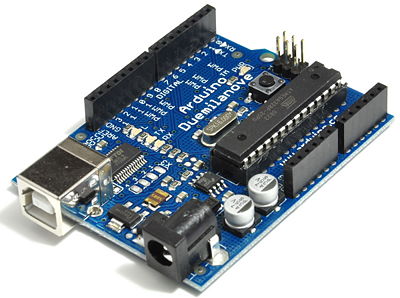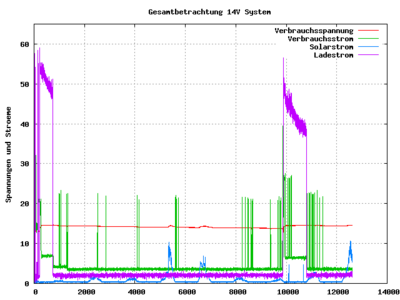Datalogging with Arduino over HAMNET
Inhaltsverzeichnis
1 Scope
This project is the master project and the preliminary endpoint of several other projects:
- Interacting with Arduino per SNMP
- Reading Input from an I2C ADC
- WLAN and Amateur Radio
- High Performance WIFI link
And it issued from the question how we can monitor the ATV relay DB0MHB over a long period and log all the activity as well as environmental data such as weather etc. In fact is it not so easy to implement datalogging if a relay project has been exclusively analog up to now (except for the controller).
2 Architecture
- The first goal was the HAMNET connectivity. Without a data transport capability it would only have been possible to log data on-site, but we wanted to provide permanent and instant insights in the relay's status. So data connectivity was to be the first goal. We reached that by connecting DB0MHB and DB0BUL.
- The second goal was to record the voltage of various station components and battery systems and provide the data over the network. We implemented this with an Arduino in combination with the Ethernet Shield.
- The third goal was to create a CSV file out of the minutely data readings. The goal was reached by a simple perl script.
- The fourth goal was to evaluate the CSV file with the charting package GNUPlot. We are using it to turn the CSV file into charts wo make the recent week(s) understandable in a chart.
- The fifth goal was to present these pictures overa network for browser-enabled clients. This was done with a small Linux machine and the Apache web server.
3 Implementation of the Sensor Server
The sensor server is a standard Arduino Duemillanove with a recent Ethernet Shield:
These two in combination make up the hardware for a Webserver that consumes only 1,3 Watts input. The trick is the WizNet 5100 chip on the Ethernet shield that implements everything up to the TCP protocol. The microcontroller can thus concentrate on the essential activities: Grab the data, prepare the web site and send it to the chip. Here's the chip's datasheet: